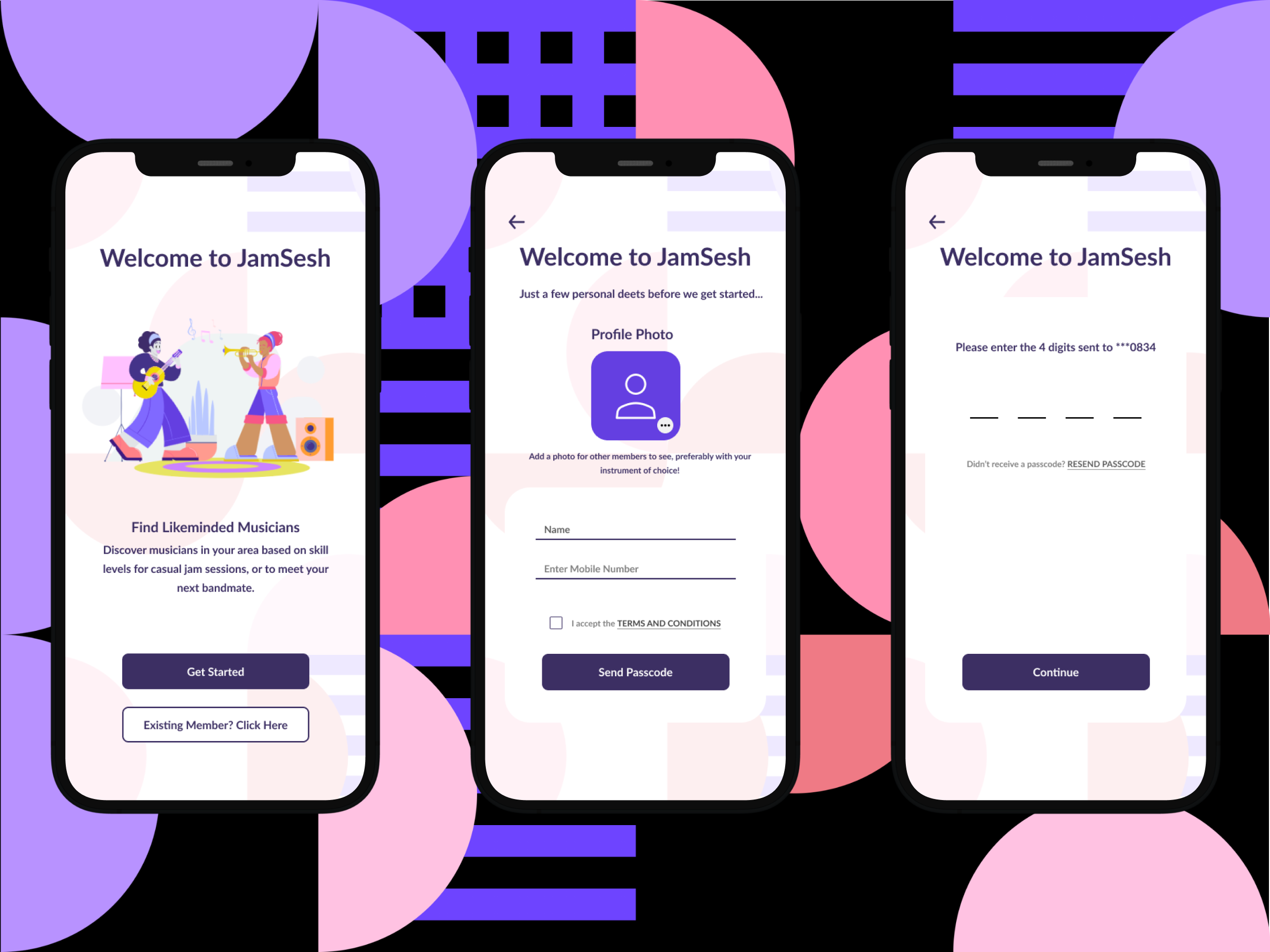DAILY UI CHALLENGES
Continually Growing As A Designer
The following are a collection of Daily UI challenges that I've completed to continue to stimulate my work as a UI Designer and Figma Expert. Enjoy!
Daily UI 001— Sign Up Page
Create a sign up page, modal, form, or app screen related to signing up for something. It could be for a volunteer event, contest registration, a giveaway, or anything you can image.
I wanted to jump in to Daily UI with not just one but three screens. During this quick exercise, I created a sign up flow for an app called JamSesh for finding musicians in your area.
Daily UI 002— Credit Card Checkout
Design a credit card checkout form or page. Don't forget the important elements such as the numbers, dates, security numbers, etc.
A straightforward, easy-to-use e-commerce checkout page.
Daily UI 003— Landing Page
What's the main focus? Is it for a book, an album, a mobile app, a product? Consider important landing page elements (call-to-actions, clarity, etc.)
An imagined design agency’s landing page.
Daily UI 004— Calculator
Design a calculator. Standard, scientific, or specialty calculator for something such as a mortgage? Is it for a phone, a tablet, a web app?
This is an easy calculator to whip out when it’s time to calculate the tip. Once I had the basic elements in place, I thought this calculator might need some spicing up with a little retro flair.
Daily UI 005— App Icon
Design an app icon. What best represents the brand or product? Or is it incredibly unique? Does it look great at a distance and does it stand out when put on your home screen alongside other apps?
Daily UI 006— User Profile
Design a user profile and be mindful of the most important data, names, imagery, placement, etc. Is it for a serious profile? A social profile? (It's up to you!)